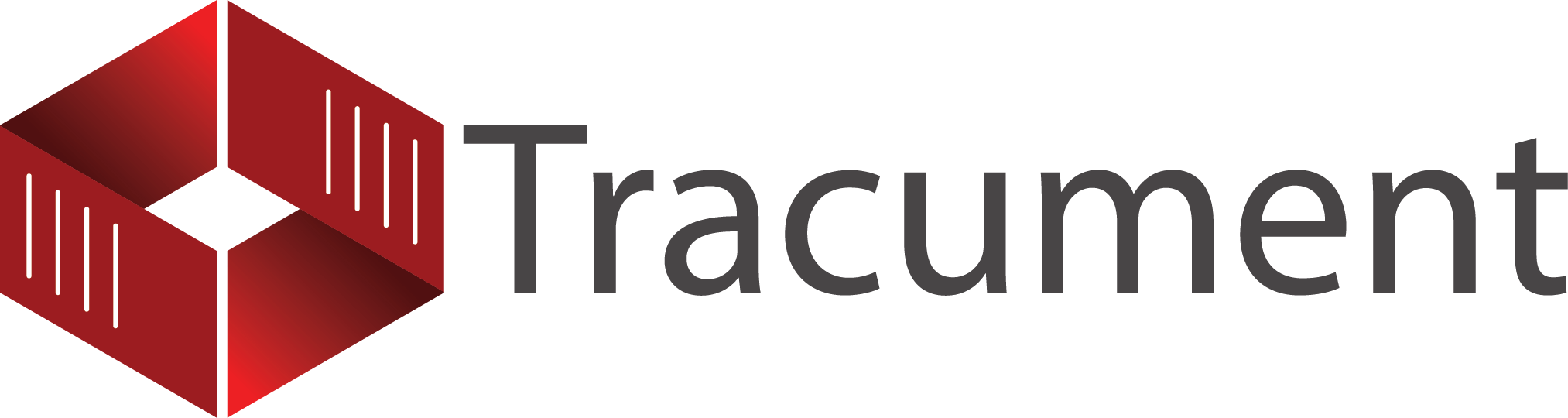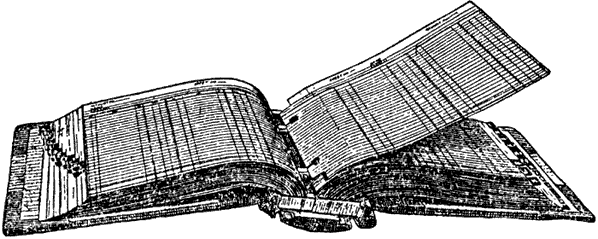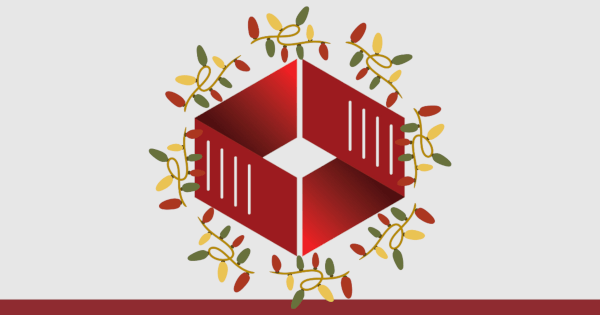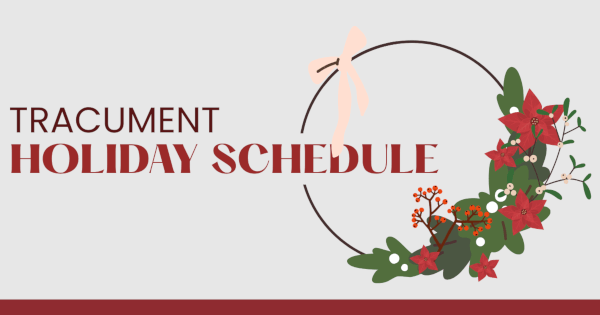7 Steps for Evaluating Legal Tech — Legal Software Purchase
Legal technologies have proliferated, especially over the last two decades. Thank goodness! Very few legal professionals would want to go back to the days of keeping all their documents in binders, or keeping the firm's books using a physical general ledger (image included below, in case you have never seen one).
Photo courtesy of LEOISAAC.COM
Advances in hardware and new software have significantly increased law firm efficiency, allowed legal professionals to work from home (or anywhere), and have produced better results for clients. At the same time, legal software is now so pervasive that those who manage law firms are undoubtedly overwhelmed.
In a previous post, we discussed a system for keeping up with new software and technology changes, but what happens when a piece of software looks like it might be useful, or if a piece of hardware has been recommended by a colleague, or a persistent salesperson is at your door?
Firms need a methodology for evaluating the addition of any new technology for their business — this is why we wrote this blog post for you! What follows is one such methodology divided into seven steps.
Step 1 — Know the Value Proposition
Very occasionally, a piece of technology is mandatory. This may be because it is essential to security, or dictated by your governing Law Society (for instance, appropriate accounting software that enables file-based trust accounting). In this case, you have to have it, so follow the rest of the steps to choose the best one.
Most technology being presented to your firm will come with a value proposition. It is important to understand what that is; here are the common ones:
- Efficiency in Billable Work
- Efficiency in Administrative Work
- Client Service
- Increased Security
- New Revenue
- Employee Satisfaction
The above list might highlight some less obvious benefits. Bringing in software that increases employee satisfaction, for example, may appear to simply cost money without offering clear savings, but might ultimately help retain top producers, lower turnover costs, and give your firm an edge over its competitors.
The total cost of the system (in both money and time) must be weighed against the benefits. Ultimately, law firms are businesses and decisions should be made with regard to the bottom line.
Step 2 — Understand the Use Case
Understand the use case of the technology you are considering — how will it be used day-to-day in your organization and how will that improve your business?
The best new technology will take a process you are already doing in your office and improve, automate, regulate, monitor, or even remove it entirely. In this sense, technology is not ideal when it gives us new chores to do, but rather when it makes the ones we already have more efficient.
What to Consider
- What process, requirement, activity, etc. are we having difficulty with?
- How do we do the process now?
- What about that process (etc.) is causing the problem?
- How does the technology improve the process or remove the difficulty / fix the issue that is causing the problem?
The answer might be very broad, “This process takes too long and is non-revenue producing,” or it might be very specific, “We cannot scan images with our current scanner.” In either case, understanding the problem, then understanding how the use of the technology solves the problem is critical and will inform your search, your understanding of the value proposition, and how the technology should be implemented and trained in your organization.
Step 3 — Assess the Drawbacks
No technology is perfect (not even Tracument). There will be drawbacks or gaps in what the software or hardware does. Identify these early (hopefully, the company selling the service is honest about its abilities), determine whether the drawback is fatal, and then manage your organization's expectations.
Any technology you are considering will likely fall into one of two categories:
1. A technology that is mature, has many competitors, and is well-established.
Law firm accounting software is a good example here. There are many companies that sell this kind of software, and the drawbacks are likely to be related to price or design decisions. For instance, a more expensive version of this software may have more features. Or, you may find that some makers privilege user-friendliness, and others privilege more robust usage. In this situation, it is easiest to compare features between competitors and decide what drawbacks or trade-offs you can accept (or go for the top of the market with few or no drawbacks).
2. A technology that is novel, has no competitors, and is still being developed.
Tracument, being honest, is one such technology (even though we have been around for nearly ten years!). We have a bank of feature requests that we have not yet deployed that would undoubtedly make the software better. A firm considering our software might view the absence of one of those features (or integrations — see below) as a drawback, perhaps a fatal one. That said, Tracument does not have a pure competitor, so the comparison is not so much against another company as it is against not using the software at all.
Drawbacks or flaws need not mean abandoning the technology you are considering. Again, it comes down to price, expected benefit (even with the missing feature), and whether there is a way to work around the deficiency.
Step 4 — Check the Tech Requirements
Make a list of requirements and changes to your IT setup that will be necessary if you take on this software. Happily, most new software is delivered using a web-based software-as-a-service (SaaS) model, which rarely requires much IT infrastructure on the part of the user, as the program is accessed through a browser. However, remote login, document management systems (DMS), and accounting software packages are frequently still run on servers in your office.
What to Consider
- Is the technology hardware or software?
- Is the software web-based or installed on your servers?
- What operating systems will the technology work with?
- What are the minimum requirements of any computer using the technology?
- Are any other pieces of software or applications required?
The only comment here is that it is best to get a sense of these requirements from an independent source — a review or another firm's reference. Many tech salespersons are not technical specialists, and will tell you your current system is adequate (they do not want to create barriers to their sale).
You buy the software, it does not run as well as it should or features are limited, and the software's support team tells you to upgrade your systems at a considerable cost. We have seen it happen many times!
Step 5 — Enquire about Integrations
Most firms use several pieces of key software, likely a DMS, client / file management software, or accounting software. It is ideal, though not essential, to have integrations between any new technology and these foundational pieces of your firm's technology package.
At a minimum, one should ensure that the new technology will not conflict with a critical piece of your infrastructure.
Examples of Conflicts That Might Occur
- A new firewall that prevents access to your accounting system.
- A new scanner that does not scan directly into your DMS.
- A new web-based software that requires you to use a certain browser.
Examples of Positive Integrations That Might Be Possible
- A program that automatically does cost recovery (creating a file that allows you to recover the cost of the software to your client files without posting manually).
- Fax software / hardware that automatically stores confirmation sheets in your DMS.
- A case management program that automatically updates your calendar or brings in emails.
Determine where the use case of your proposed new technology will interact with your foundational software and look for as many integrations (or as few conflicts) as possible.
Step 6 — Evaluate the Pricing
Pricing is the other side of the value proposition equation. The software you are considering may be expensive, but remember that law firms are generally high-cost businesses. They tend to occupy costly real estate, have high-paid staff (due to the education, training, and skill levels), and the cost to acquire customers can be significant. The following scenarios indicate how little an effect a new technology needs to have to potentially be worthwhile:
Scenario 1
If the software you are considering costs $50 per month per user, and the total cost to the firm of that user (salary, benefits, CPP, EI, bonuses, equipment, training, and workspace) is $10,000 per month, then the software only needs to make the person 0.5% more efficient.
Scenario 2
If a person in your firm is capable of producing $200/hour of
revenue for the firm, the software needs to save them 15 minutes
each month.
That said, the cost of software is not just the price you pay, but also the time you spend implementing, training, and administering that software.
As a side note, insist on a very clear Sales Order or similar document showing what services and benefits will be provided for what price. And keep in mind that technology companies have sales targets, and you may be able to negotiate better pricing at the end of each quarter or the end of the year.
Step 7 — Ensure Proper Training and Implementation
As discussed above, implementation and training will likely factor into the value proposition of your proposed new product or service. Training is essential, because without fulsome usage (or with improper usage) of your new technology, all the money spent may be lost and the value proposition will not be realized.
The best implementation done by the maker of the technology would follow these steps (though all may not be necessary).
Proper Steps of Technology Implementation
- Understand your goals/reasons for adding the technology to your practice.
- Determine your existing processes, and suggest best practices for fitting their technology into your practice.
- Suggest a training regime that combines their knowledge of the training required to operate their technology effectively and their knowledge of your goals and practices.
- Train your staff, or (a good strategy to save money on training) train several key members of your staff who will then train others (train the trainer method).
Remember to set a time after 30 to 60 days to review the results of your training, answer any questions that have arisen, and review the effectiveness of the new technology. Some companies may allow you to take this time as a trial period, so that if the implementation is not a success, you are not required to pay for or keep the technology.
When considering a new technology, it is important to evaluate how that technology will improve your business, and get a comprehensive understanding of what will be required to implement and integrate it into your organization before committing.
Ready to proceed? Read Do's and Don'ts for Training and Implementation to help make your legal tech adoption smooth and successful!
You may also like
Happy Holidays Message from David Swadden, CEO
December 18, 2025
We would like to wish all our clients and readers a wonderful holiday season filled with joy and laughter.
Tracument Holiday Schedule
December 11, 2025
We would like to update all our clients of our Holiday Schedule this holiday season!
Tracument Wrapped!
December 4, 2025
What 2025 Looked like for Tracument and for you!