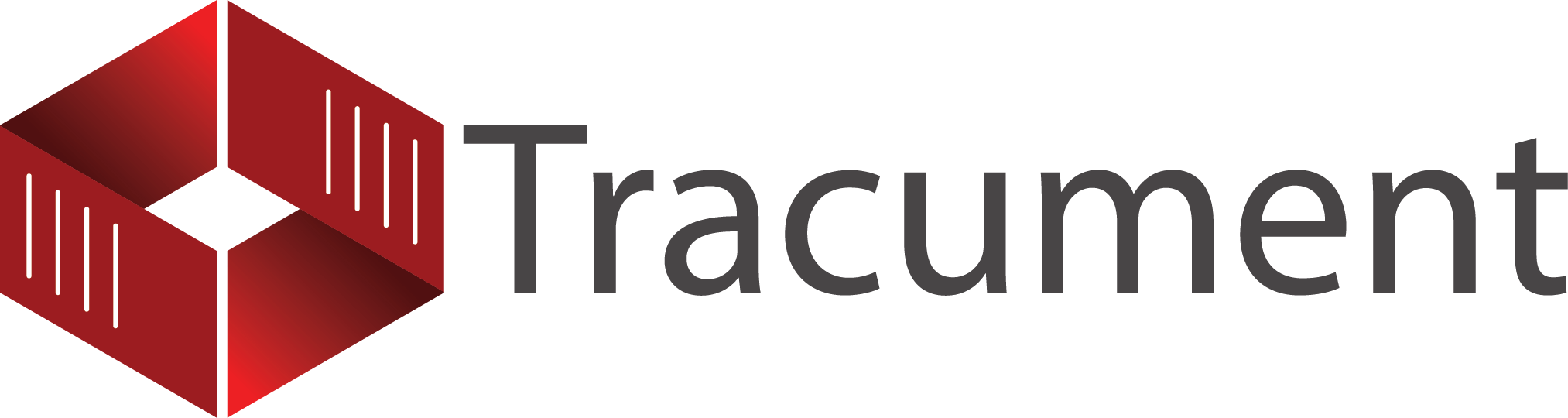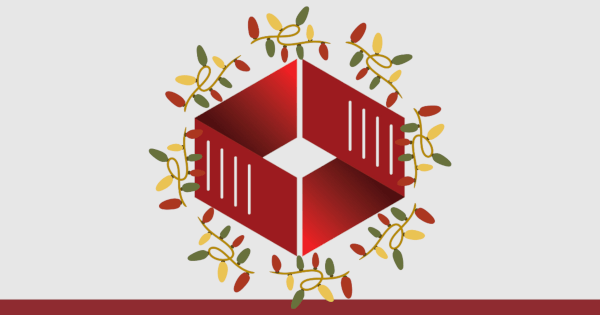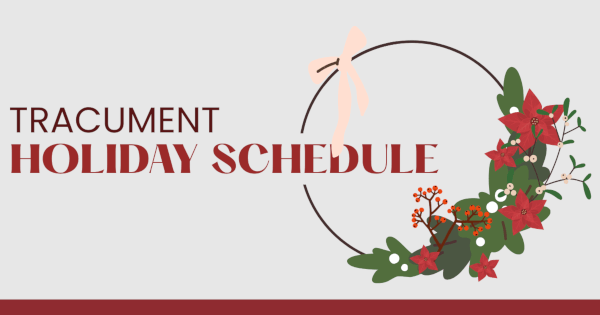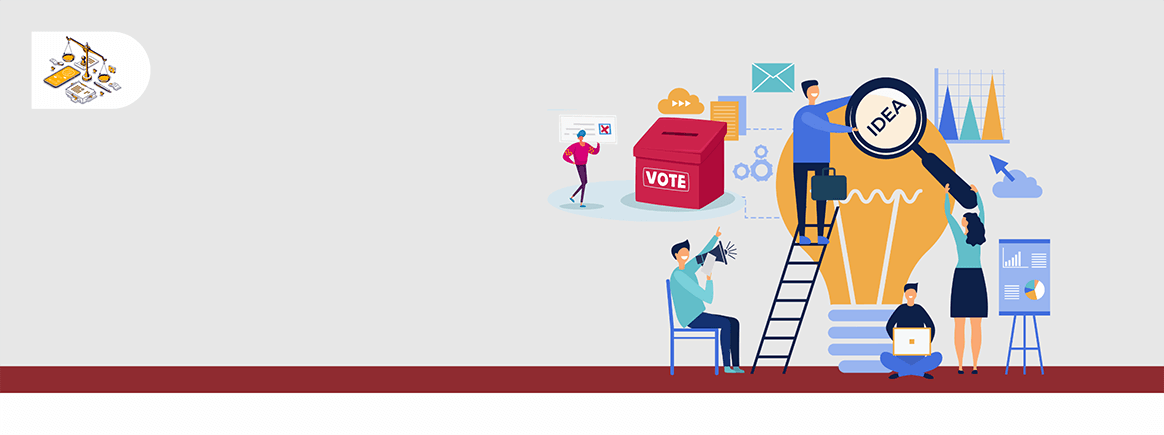
Get Everyone Involved — Legal Software Purchase
Our recent series of blog posts has been concerned with the best way for a law firm (or any organization) to purchase software. Today's post is a shorter discussion, but it covers the number one error we see when firms purchase legal technology: not involving all relevant stakeholders.
There are myriad things that can go wrong when adopting new technology, but there are really only two awful outcomes:
- Your team simply does not use the new technology, or uses it so sparingly that it is not worth keeping. Spending a significant amount of time and energy to evaluate software and then paying a big bill only to find that no one likes the software, or no one wants to use it, is incredibly frustrating and wasteful.
- Worse, your team might use the new technology because you have no alternative (for example, a document management system storing all your files), but actually finds their work hampered by the new system. Spending money to upgrade your employees' experience and make things more efficient only to cause more problems than you solve can and does happen.
Generally, we only hear of these things happening when a new technology is purchased without involving all elements of a firm set out below. A surprising number of firms will implement software by fiat from the top down and without consultation. Make sure to get buy-in from the following stakeholders before moving forward with any new technology purchase.
The Management Team
Firm management should have a fulsome understanding of the firm's needs. They will use this understanding to set the firm's direction and strategy, identify issues, decide which can be solved by software, and look for software that would make a good fit. A standing committee on technology can help you achieve this.
Since the owners of the firm are always the ones to foot the bill, it is rare that new technology will deploy into a firm in a coordinated way without buy-in from the management group, but not impossible.
One important note — we do see software that will make its way into a law firm without management's knowledge (sometimes employees will find a free version or a limited trial and will go ahead on their own). This initiative can sometimes be helpful, as the employee will have identified a problem and solved it, but it can also be dangerous. The employee is not likely in a position to evaluate the software properly or on behalf of all types of users at the firm, nor would they be aware of all IT concerns and professional obligations (like data sovereignty or privacy regulations).
We hear horror stories of software that has become ingrained at the user level in a law firm, has even become vital to the firm's effectiveness, but is not appropriate for security reasons or produces a huge, unexpected bill once the free trial ends.
The Users
Sadly, this group is often overlooked.
While some software is used at every level in a law firm, much of it is really only used by legal support professionals. Lawyers may not use copiers and printers. IT may not use the firm's conveying software. Accounting may not understand what makes a legal assistant efficient in their job. Do not overlook the best opinions and greatest expertise in your firm — those who actually do and will use the software.
What's an Ideal Process?
An ideal process would see potential users identify inefficiencies in their procedures or areas of their practice that could be improved with technology. They would bring these suggestions to management, who would find and evaluate potential solutions and discard those that were not appropriate for reasons understood by management, such as price, etc. (this portion of the process is too cumbersome to be done by a crowd). The top solutions would be brought back to the eventual users to ensure that the features and capabilities match what was sought by that group in the first place.
The IT Team
Increasingly, technology solutions are delivered as a SaaS (software-as-a-service) model, meaning that there is less IT footprint. Web-based applications do not require complex and expensive onsite servers, nor must they be installed on every machine.
That said, IT teams are excellent sources of information. They frequently work with a number of firms and can detail the experience that those other organizations have had with a piece of software. Tracument frequently gives demonstrations directly to legal IT providers and partners with a number of them as channel partners.
Further, your IT team can determine any technical issues that might arise, and should also be able to assist management during any conversations about data sovereignty, privacy regulations, security concerns, and up-time/SLA specifications.
Finally, as IT is often responsible for training and is frequently the first point of contact for support, they should have a complete picture of all programs being used by the firm.
The Accounting Team
In the same way that the SaaS model has reduced traditional reliance on IT setup (servers, install, updates, etc.), it has likely increased the involvement of your law firm's accounting department.
At a minimum, software is likely billed at least annually now, and perhaps even monthly. Someone must be responsible for keeping track of the invoices, understanding what the firm is paying for, and tracking numbers of users and types of accounts. Additionally, many pieces of software one might not expect now allow billing or recovery to the firm's client ledger (if passing on the cost as a disbursement is appropriate). No accounting personnel that I know would be happy with unexpected and strange charges appearing all across their system, especially when accuracy is so important for that department.
It may seem like more work to obtain consensus, but finding a piece of software that satisfies all four of the above-noted groups stands a much better chance of integrating properly into your firm and doing so without alienating or frustrating your valuable employees.
Join us between now and December as we outline a full roadmap to buying new technology for your firm.
You may also like
Happy Holidays Message from David Swadden, CEO
December 18, 2025
We would like to wish all our clients and readers a wonderful holiday season filled with joy and laughter.
Tracument Holiday Schedule
December 11, 2025
We would like to update all our clients of our Holiday Schedule this holiday season!
Tracument Wrapped!
December 4, 2025
What 2025 Looked like for Tracument and for you!