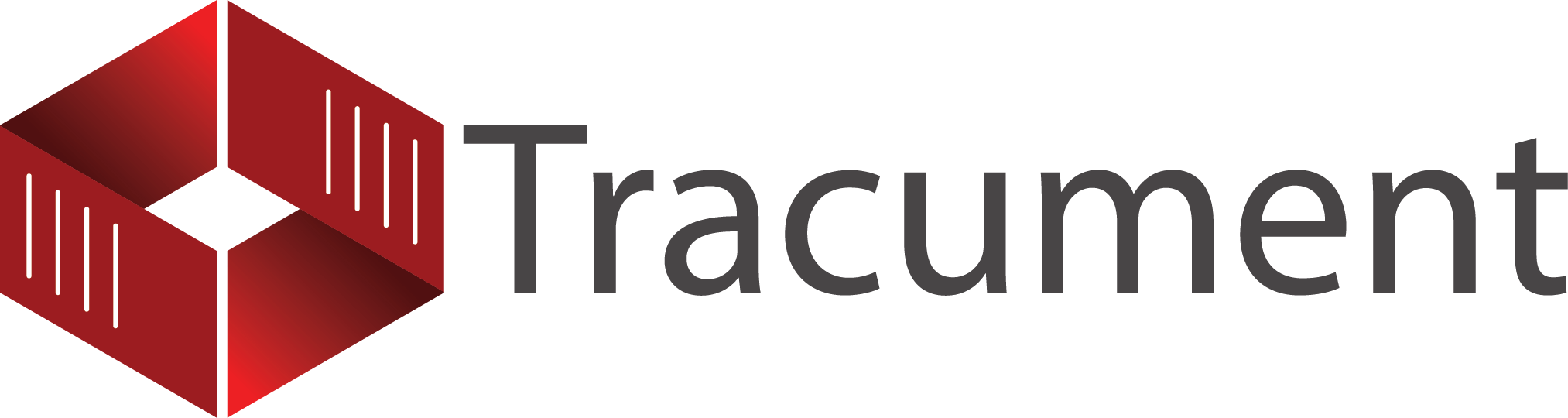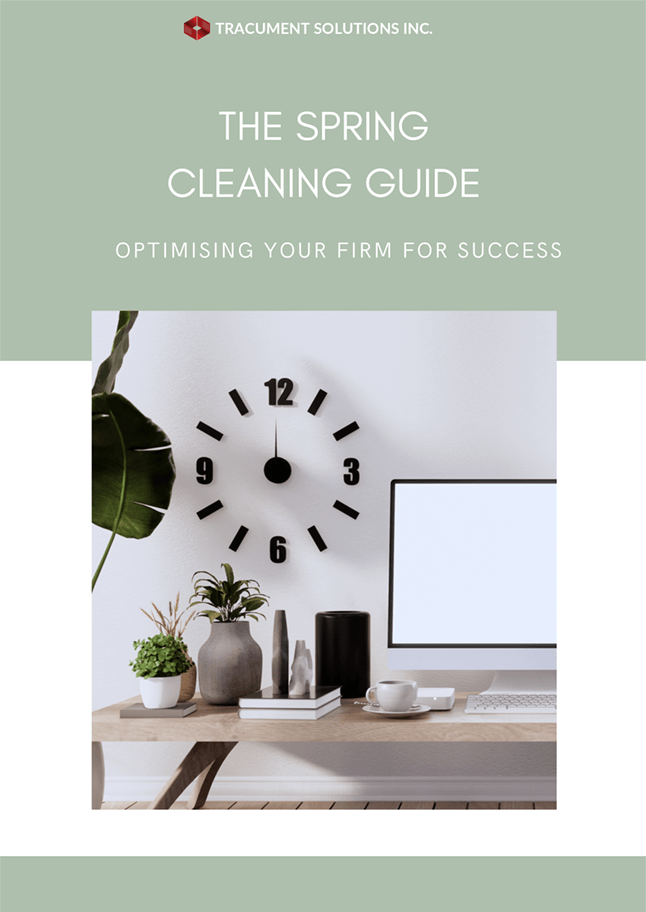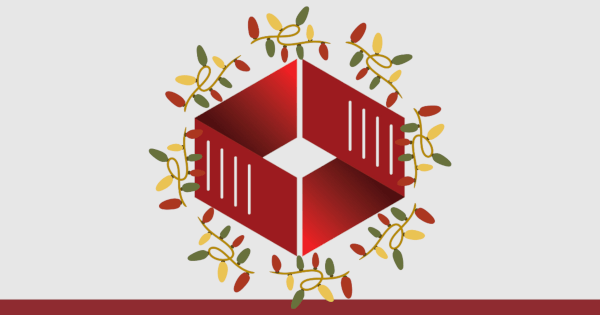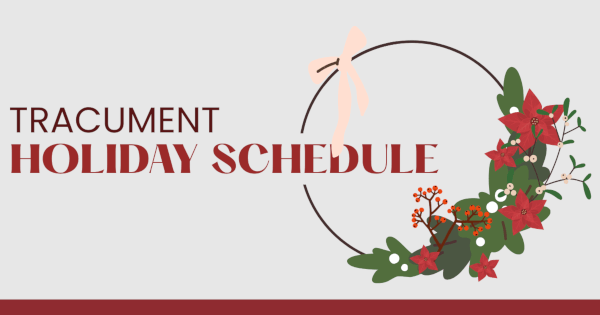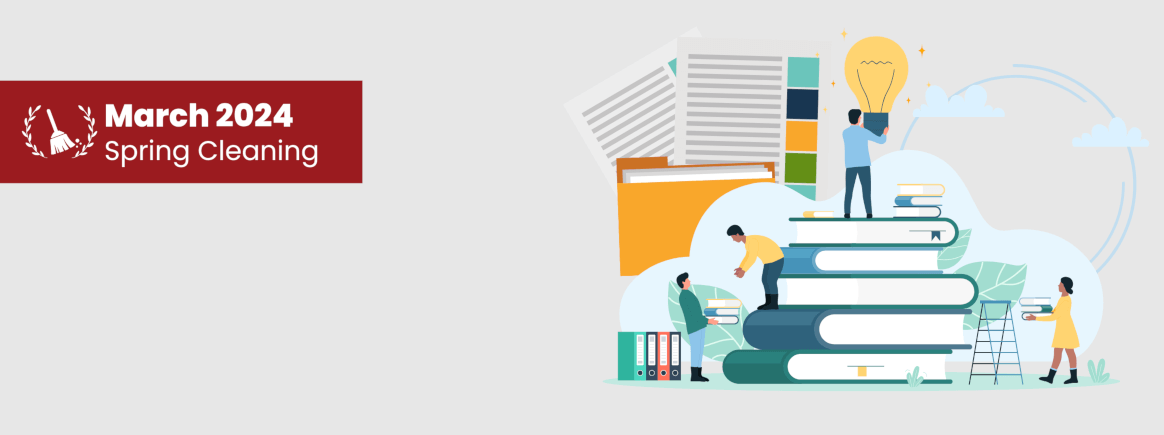
A Spring Cleaning Guide
Spring cleaning focuses on refreshing and updating the old, and decluttering everything hoarded during winter. However, it's more than just ensuring a clear desk and sparkling clean floors. It's about eliminating stress. Clutter causes workstations to bottleneck and processes to delay. It's important to clear not just physical spaces, but also digital ones. In our March spring cleaning blog series, we'll tackle areas crucial to clean and clear, from documents to practice fundamentals.
Cleaning Documents
When it comes to managing your documents, templates, and contracts, it's essential to regularly review and update them. This ensures they remain relevant and accurate. However, deciding what to keep, what to change, or what to throw out can be a daunting task. In this blog post, we'll provide you with some practical tips and tricks on how to refresh your folders effectively, for optimal efficiency and compliance with current legal standards.
Review and Update
Regular Updates
Begin your cleaning process by conducting an audit of your frequently used legal templates, contracts, and other documents. This allows you to identify outdated or non-compliant elements that have accumulated over time. Remember that this audit should happen periodically throughout the year. Here's how often we recommend updating your documents:
1. Whenever You Learn a Lesson
If you receive inquiries from multiple parties regarding the same document you've provided, take it as a gentle reminder to reassess. Every error is a chance to learn and grow, from refining document formats to enhancing client interactions. Take this opportunity not only to address the concerns, but also to update and improve your templates, contracts, and documents. By actively incorporating lessons learned, you're ensuring that your materials evolve to meet the ever-changing needs of your clients with a friendly and informative approach.
2. Whenever Laws Change
Whenever laws change, whether on a federal or municipal level, it's imperative to stay abreast of these developments. Failing to update templates and documents accordingly could pose significant legal risk. Proactively reflecting these modifications in your materials is essential to maintain compliance and prevent potential issues in the future.
3. During Quarterly Check-ups
How about right now!? Quarterly check-ups ensure that your documents are updated to current standards. During this process, you might uncover documents that were overlooked, missing or simply wrong.
Training staff about creatine changes to templates, documents and contracts are also imperative. Conduct training sessions and educate them on the importance of up-to-date information and the latest legal requirements, fostering a culture of compliance within your firm.
Collaboration with Legal Experts
Work together with your document management team and other legal professionals. Lawyers can provide valuable insight into recent legal developments, and ensure your templates are in-sync with the latest standards. Other paralegals and support staff can also have insight on how to make forms more streamlined for both clients and staff alike.
Exercise caution, however, when asking for other team members and other legal professionals input. While their contributions can be valuable, an excess of input may impede progress. An overflow of information can lead to confusion and result in multiple versions of the same document floating around the firm. To avoid confusion, establish a guideline to help keep each document clean. Ask: what constitutes an update? Can something be worded better? Was there a mistake that needs to be corrected? Saving 3-4 versions of the same document allows for a balance between maintaining a record of changes and avoiding clutter. It also provides a history of edits, allowing you to track the evolution of the document and revert to a previous version if necessary.
Document Retention Policies
There are a number of reasons why a law firm retains client files for a period of time (or sometimes even indefinitely) after the case has been closed. These reasons can include defence against allegations of malpractice, complying with regulatory requirements, and any future use the case may have. Here are two tips to declutter your office and your computer:
1. Legal Compliance Review
Start your spring cleaning by reviewing document retention policies to ensure they align with current laws and regulations. Legal frameworks evolve, and it's crucial to stay informed to avoid legal complications. According to the Law Society of Ontario, generally a period of 15 years after the date that the file was closed is an appropriate retention period.
2. Classify and Categorize
Classify documents based on importance, relevance, and legal requirements. Develop clear guidelines on which documents should be retained, for how long, and which ones can be safely disposed of after their retention period expires. Ensure all documents (new and old) are properly tagged and categorized for easy retrieval and that all your files are properly digitized and reflect the current standards of the law and the firm.
3. Training and Continued Education
Always educate your staff on document retention policies. Create awareness about the legal implications of improper document disposal or retention. This will help foster a sense of responsibility within the organization.
Conduct periodic audits to assess the effectiveness of your document retention policies as well. If necessary, make adjustments based on the changing needs of your organization or evolving legal standards.
Conclusion
Regularly reviewing and updating templates, along with ensuring compliance with document retention laws, can streamline your physical and digital workspace. This not only ensures legal compliance, but also enhances overall firm performance. Spending a few days on updates can save countless hours of correcting unofficially modified documents. For even greater time savings, consider exploring automation solutions — such as Tracument. We help firms reduce staff time by up to 80%. For more information on Tracument consider booking a short call!
You may also like
Happy Holidays Message from David Swadden, CEO
December 18, 2025
We would like to wish all our clients and readers a wonderful holiday season filled with joy and laughter.
Tracument Holiday Schedule
December 11, 2025
We would like to update all our clients of our Holiday Schedule this holiday season!
Tracument Wrapped!
December 4, 2025
What 2025 Looked like for Tracument and for you!