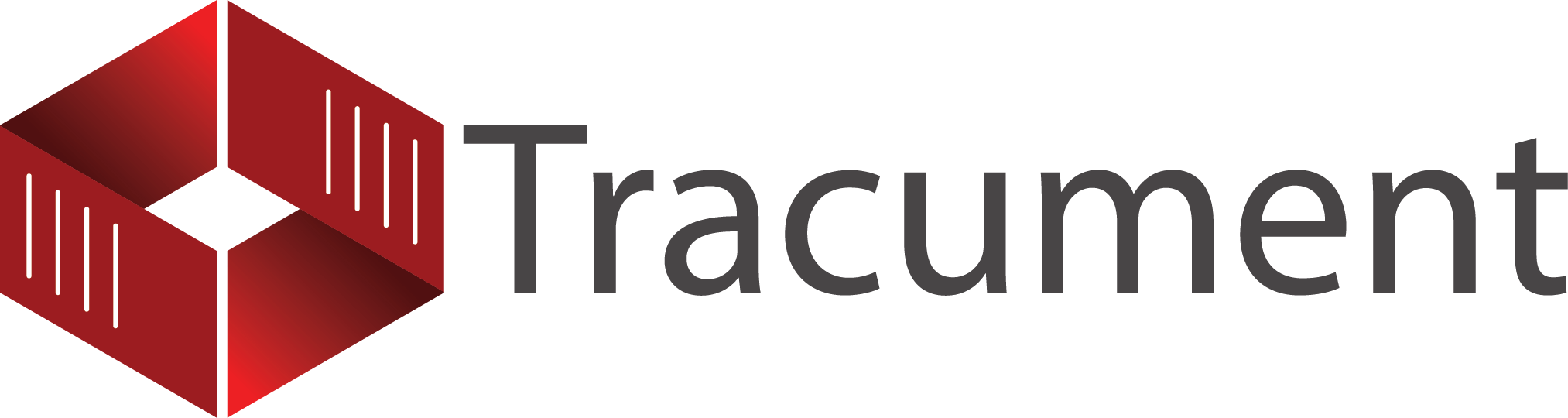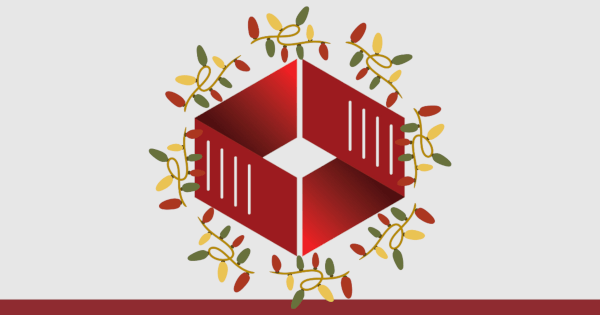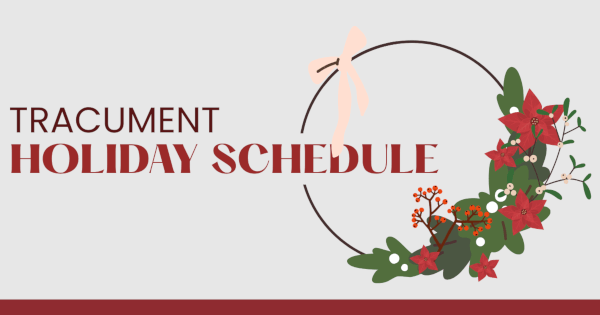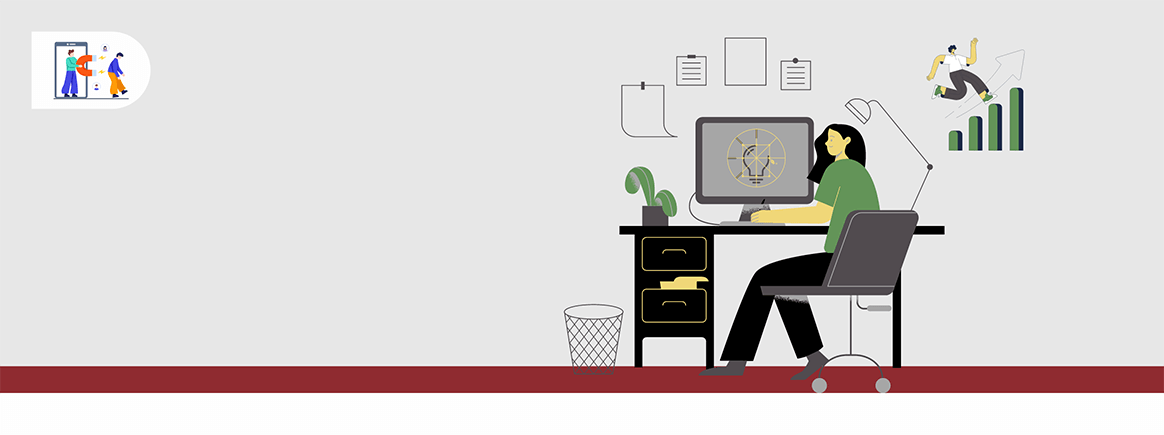
How to Ensure Remote Productivity
Over our last three blog posts, we have detailed how you can create an effective remote work policy, provide the technology your employees need when working remotely, and facilitate connection and effective communication with those working outside the office.
Why? The barn door is open on remote and hybrid work and our 2022 Survey of the Legal Profession found that law firms need to offer some form of this arrangement to be competitive in attracting new lawyers and staff and in keeping the ones they have. We will likely never go back to full-time, full-in-office work and those who try may find a serious problem with retention.
Almost every law firm we meet has offered some form of hybrid or remote arrangement over the last two and a half years. The larger question on everyone's mind is whether firms will keep these kinds of arrangements indefinitely into the future.
Happily, most will, which takes us to the big question we get asked all the time in comments and in person — how do I know my team is actually working and maintaining their productivity?
Measure Outcome, Not Desk Time
The first and easiest way to know that your employees are maintaining their productivity when working from home is to measure outcomes. It is strongly advised that your firm measures important metrics that matter, and not simply time at a desk. Look for key performance indicators (KPIs) that translate to improved firm performance.
Billable Hours for Lawyers
Luckily, lawyers are well-versed in tracking the value of their time, and therefore their productivity and value to your firm. Send a lawyer home for a year, and you can measure down to the penny whether that lawyer produced the same in value (fees billed, hours recorded, settlements negotiated, etc.) as the previous year spent in the office.
Metrics for Other Professional Staff
This principle can be extended to professional staff in law firms too. Though their time may not ultimately be billed, they can certainly track time as lawyers do (especially in exchange for the right to work from home). Many excellent programs, such as Toggl (used by the Tracument team!) will give your employees who do not traffic in billable hours or fees the ability to track time easily. The program includes excellent reporting features that allow firm management to see trends and totals at a glance.
Certain positions may lend themselves to tracking by other metrics. Many of our clients have a member of staff whose job comprises only booking appointments (EFDs, IMEs, trials, etc.), a scheduler. Others have a position whose job is to collect undertakings or third-party records, a records clerk. Either of these roles could be performed fully or partially at home, and one way to measure continued productivity would be to count the number of completed actions — how many records are acquired? Or how many EFDs have been booked?
Note that Tracument's software has productivity analytics available right out of the box, allowing you to see and compare your users' actions from one time period to the next.
Track, If You Know What to Measure
As more and more employees are working remotely, there has been a corresponding increase in new technologies designed to track and quantify productivity among this group. A new industry, almost unheard of before the Covid-19 pandemic, is now increasingly discussed at all kinds of small and medium businesses, including law firms.
There are two questions that must be asked by any firm that wishes to track its employees while they work remotely. The first is what kind of tracking works best:
- Keyboard and mouse trackers monitor inputs from an employee's keyboard and mouse constantly to determine how engaged an employee is while working. They can give a score showing the percentage of time an employee is active at their computer.
- Worksmart and Monitask use an employee's cameras to track them. Once every ten minute period, the user's camera takes a photo at the same time as a screenshot is taken. If the employee is engaged in work, they are paid for that ten-minute period. If not, the employee is not compensated. Employees can turn off this kind of monitoring if they are not working, but are expected to have it on for 40 hours per week.
- Businesses can also use monitoring systems that require users to collect points or perform a certain number of actions per hour. This is more ubiquitous with physical labour, such as at Amazon warehouses, where employees must handle a certain number of items per hour or risk being graded poorly.
Be aware that, according to an article on the New York Times, the most common complaint about these types of trackers is that they are simply wrong — they do not accurately reflect the amount of work being done.
This leads to the second question, which is more philosophical — what do you get from tracking versus what do you risk losing? Tracking your employees can be deeply unpopular. The New York Times, over hundreds of written submissions, recorded white-collar workers describing being tracked as “demoralizing,” “humiliating,” and “toxic.”
At the same time, it is possible that all the tracking is not recording what is most important — for a law firm, billable hours and quality work on clients' files. Tracking cannot record work done offline, for example on a paper pad. It cannot track time spent reading physical paper. It cannot track time spent simply thinking about a file. The methods above can measure how much an employee is engaged with their computer, but can it measure the quality of an employee?
Ryan Fuller, former vice president for workplace intelligence at Microsoft, put it succinctly, “We're in this era of measurement but we don't know what we should be measuring.”
Trust Them, Simply That
You may simply decide to (or have to) trust your employees, and this might be the better decision. There is much evidence to suggest that businesses that provide work-life balance benefits are more productive and successful in the long run.
In a recent interview with Bloomberg, Stanford economist Nicholas Bloom described a major study on working from home which found that those who did so were about 13% more productive than those who worked in the office. About two-thirds of this productivity increase came from increased hours worked and the other third came from more productivity per minute. Remote or hybrid workers tend to maintain their productivity in the following ways:
-
They work longer hours
A recent study by the National Bureau of Economic Research found that workdays are, on average, 48.5 minutes longer for those working remotely. -
They are less stressed
In 2019, the average Toronto commute was 84 minutes per day, and might cost a worker up to $4,500 per year if done in a private motor vehicle. Saving these items can make a significant difference to an employee's stress levels and productivity. -
They are less distracted and more engaged
Employees forced to sit at a desk for eight hours are working to a clock, and will naturally fill that time — with meetings, talking to coworkers, or wasting it trying to look busy. Employees at home are motivated to complete their work as efficiently as possible.
A law firm allowing employees to work from home is unlikely to get the same kind of workday they would see from an employee sitting at a desk for eight hours with no distractions. An employee working from home might take different breaks, stop to watch TV or tend to family and friends, or even take a nap. However, what such a firm might get in exchange is an employee who works longer hours to compensate, is less stressed, and is more dedicated to their position and outcomes than to a punch clock.
This solution requires trust. It requires that your employees understand what is important about their jobs and a mutual understanding of what must get done.
Do you trust that, given the freedom to perform their jobs in the way that best suits their lives, your employees will perform their jobs better in exchange?
If you are interested in learning more about WFH technologies and how to support remote employees, I invite you to download our free 2022 Legal Survey Report, which provides an enormous amount of data and includes a more in-depth discussion of the above topics.
You may also like
Happy Holidays Message from David Swadden, CEO
December 18, 2025
We would like to wish all our clients and readers a wonderful holiday season filled with joy and laughter.
Tracument Holiday Schedule
December 11, 2025
We would like to update all our clients of our Holiday Schedule this holiday season!
Tracument Wrapped!
December 4, 2025
What 2025 Looked like for Tracument and for you!